For instance, you can burn the protected M4P music files to CD-R or CD-RW disc to make an audio CD and then use some CD ripper software to convert the audio CD track back to Zune accepted MP3 or WMA. iTunes allows you to burn the protected music files to CD-R or CD-RW disc to make a standard audio CD:
1. Insert a CD-R or CD-RW disc into your CD-ROM drive.
2. Burn your playlist to make an audio CD. You cannot select the "MP3 CD" option since it requires the DRM protected iTunes music files be converted to unprotected MP3 or WMA files.
3. After the audio CD is successfully burned, insert the disc into your CD-ROM drive again. Then you can use iTunes to import the music tracks on the burned disc as MP3 or WMA files.
However, it would be a time consuming process if you have a big library of iTunes M4P music files ready to be converted to Zune MP3 or WMA. Moreover, the information about the M4P music files like title, artist and album will be lost after the burning and ripping process. So this method is not recommended if you have a big collection of iTunes M4P music files ready to be transferred to your Zune.
I've made a Google search for programs that can convert iTunes M4P music to Zune WMA or MP3, and TuneClone M4P Converter attracted my attention. The edge of TuneClone over other similar programs is that it applys the virtual CD burning technology to simulates the burning and ripping process.
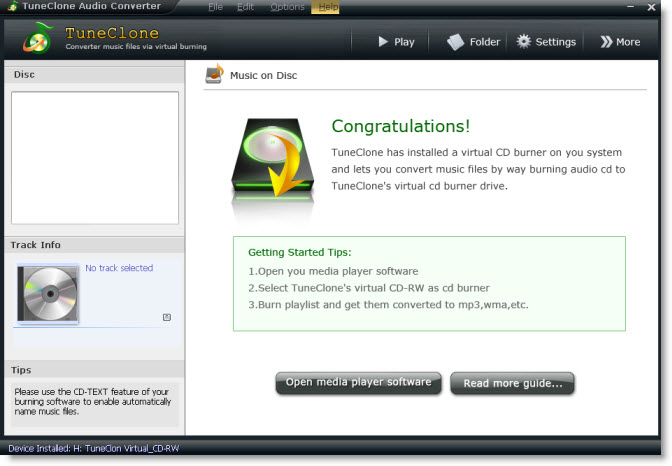
You can use TuneClone M4P Converter to convert your library of M4P DRM protected music to the MP3 format that you can use on any player out there worth its salt. This is a useful tool for anyone looking to break their relationship with the iPod. This software does cost $34.95 to register but that price does give you what appears to be a full feature application. The best part is that it maintains all of the music file's metadata. Wordpress has a tutorial showing how to use TuneClone M4P Converter to get iTunes 8 music converted to MP3 format.
No comments:
Post a Comment