Part 1. How to put iTunes DRM music to PSP-3000
As we know, the majority of music from iTunes Store goes DRM free (iTunes Plus). However, as long as you are not a new iTunes user, you are likely to have in your iTunes Library some songs which are DRM protected. You have to pay 30 cents per songs in order to upgrade them to DRM free. It's simple mathematics. For 500 songs to upgrade to DRM free, you need to pay USD150 = 500 X 0.3.
To save money, the easiest way is to burn the music to an "Audio CD" and then rip it back to Windows Media Player or a similar program as MP3 music.
Or you can turn to some software for help. I always use TuneClone M4P to MP3 Converter to help me convert iTunes music to MP3, ready to transfer to my new PSP-3000. The steps are quite simple:
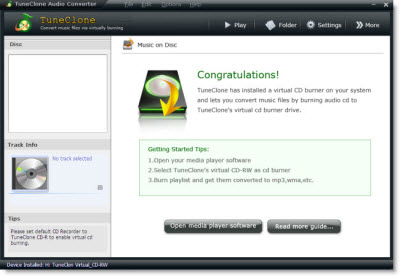
1. Download and install TuneClone M4P Converter.
2. In TuneClone, click the "Settings" button and choose "MP3" as the output format.
3. In iTunes, create a new playlist and add to it the iTunes music you are going to put onto your PSP.
4. Click "Burn Disc" button. In the pop-up dialog of "Burn Settings", select TuneClone virtual CD drive as the "CD Burner", choose "Audio CD" from the "Disc Format" checkboxes and tick "Include CD Text" option (to preserve music metadata).
5. Start burning.
Part 2. How to put iTunes DRM free (iTunes Plus) music to PSP-3000
To put iTunes Plus music to your PSP-3000, launch your iTunes and then:
1. Click on "Edit -> Preferences...". From the "General" tab click on "Import Settings..." button.
2. Change the "Import Using" drop down box to "MP3 Encoder".
3. From the "Settings" drop down box select "Custom..." and choose a "Stereo Bit Rate" of "256Kbps".
4. Click "OK", "OK" and "OK".
5. Now find a file that you want to convert, right-click on it and select "Create MP3 Version" and an MP3 copy will be created.
Note: If you want to skip the trouble of converting AAC music to MP3 one by one, you can still use TuneClone M4P to MP3 Converter to help you transfer the iTunes Plus music to your PSP-3000. If you have both iTunes DRM music and iTunes Plus music in your Library, it is recommended that you get TuneClone to batch convert the music for your PSP.